How billing works
All Pods are billed by the second for compute and storage, with no additional fees for data ingress or egress. Every Pod has an hourly cost based on its GPU type or CPU configuration, and your Runpod credits are charged for the Pod every second it is active. You can find the hourly cost of a specific GPU configuration on the Runpod console during Pod deployment.Pricing options
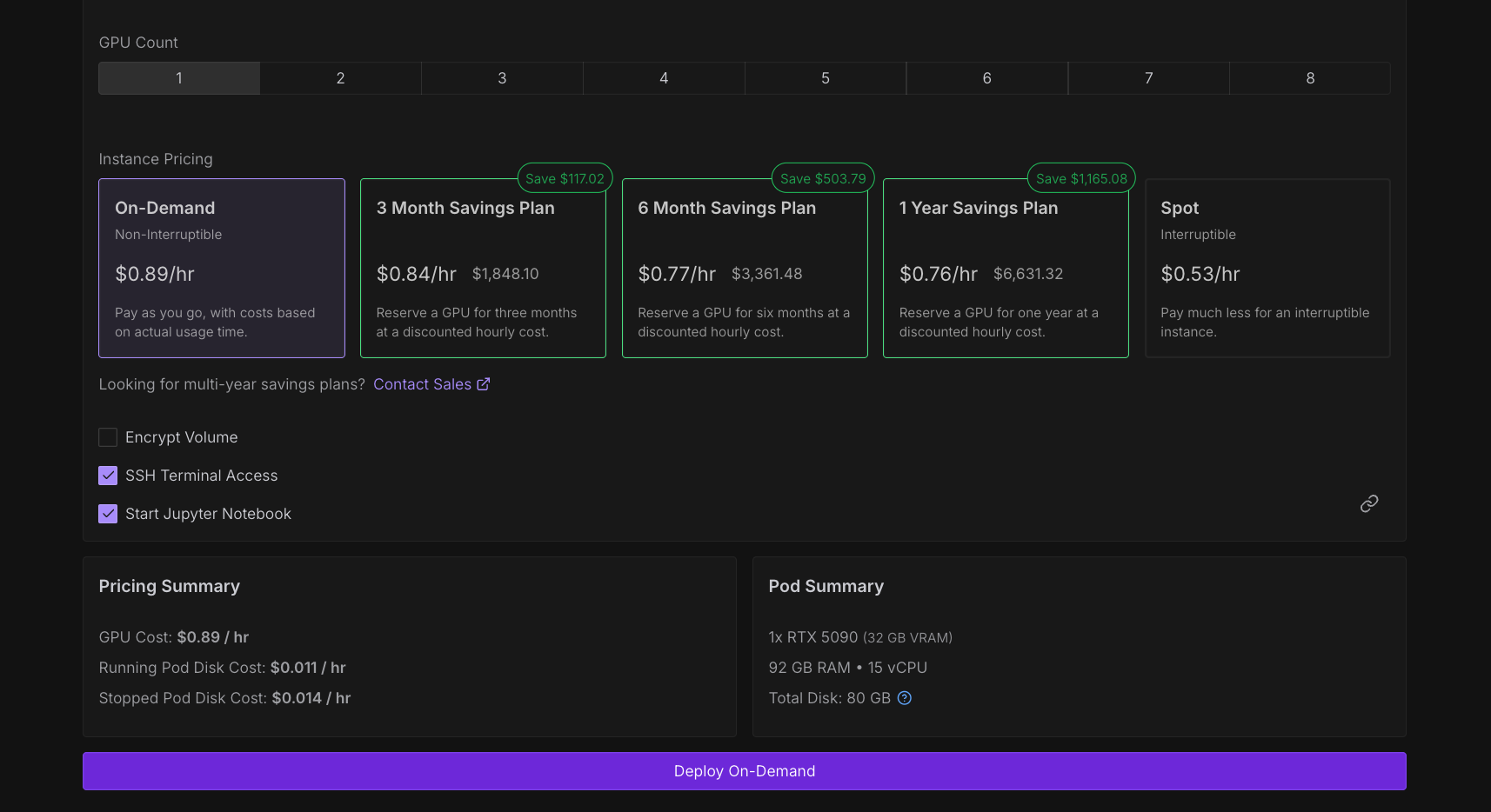
- On-demand: Pay-as-you-go pricing for reliable, non-interruptible instances dedicated to your use.
- Savings plan: Commit to a fixed term upfront for significant discounts on on-demand rates, ideal for longer-term workloads where you need prolonged access to compute.
- Spot: Access spare compute capacity at the lowest prices. These instances are interruptible and suitable for workloads that can tolerate such interruptions.
On-demand
On-demand instances are designed for non-interruptible workloads. When you deploy an on-demand Pod, the required resources are dedicated to your Pod. As long as you have sufficient funds in your account, your on-demand Pod cannot be displaced by other users and will run without interruption. Benefits:- Flexibility: Ideal for workloads with unpredictable durations or for short-term tasks, development, and testing.
- No upfront commitment: Start using resources immediately without any long-term contracts (beyond ensuring sufficient balance).
- Reliability: On-demand instances are non-interruptible, providing a stable environment for your applications.
- Short-term projects or experiments.
- Development and testing environments.
- Workloads where interruption is not acceptable and usage patterns are variable.
- Applications requiring immediate deployment without a long-term resource plan.
Savings plans
Savings plans offer a way to pay upfront for a defined period and receive a discount on compute costs in return. This is an excellent option when you know you will need prolonged access to specific compute resources. You commit to a usage term (3 months or 6 months) by making an upfront payment. During this term, you’ll be charged a considerably lower hourly rate for your Pod. When you stop a Pod, the savings plan associated with it applies to your next deployment of the same GPU type. This means you can continue to benefit from your savings commitment even during temporary pauses in your Pod usage. Benefits:- Significant cost reduction: Offers substantial discounts on hourly rates compared to standard on-demand pricing.
- Budget predictability: Lock in compute costs for your long-running workloads with a fixed upfront payment and known discounted rates.
- Flexible application: If you stop a Pod with an active savings plan, the plan’s benefits automatically apply to the next Pod you deploy using the same GPU type.
- Long-running projects with predictable compute needs.
- Production workloads where cost optimization over time is crucial.
- Users who can commit to specific hardware configurations for an extended period.
Spot instances
Spot instances allow you to access spare Runpod compute capacity at significantly lower prices than on-demand rates. These instances are interruptible, meaning they can be terminated by Runpod if the capacity is needed for on-demand or savings plan Pods, or if another user outbids you for the Spot capacity. While resources are dedicated to your Pod when it’s running, the instance can be stopped if a higher bid is placed or an on-demand deployment requires the resources. Benefits:- Lowest cost: Provides the most budget-friendly option for running compute workloads.
- Scalability for tolerant jobs: Enables large-scale, parallel processing tasks at a fraction of the on-demand cost.
- Interruptibility: Spot instances can be terminated with only a 5-second warning. Your application must be designed to handle such interruptions gracefully.
- Data persistence: It is crucial to periodically save your work to a volume disk or push data to cloud storage, especially within the 5-second window after a SIGTERM signal. Your volume disk is retained even if your Spot instance is interrupted.
- Fault-tolerant workloads that can withstand interruptions.
- Stateless applications or those that can quickly resume from a saved state.
- Tasks where minimizing cost is the highest priority and interruptions can be managed effectively.
Choosing the right pricing model
Selecting the optimal pricing model depends on your specific needs. For maximum flexibility and reliability for short-term or unpredictable workloads, choose an on-demand instance. For significant cost savings on long-term, stable workloads, and if you can make an upfront commitment, choose a savings plan instance. For the lowest possible cost on fault-tolerant, interruptible workloads, choose a spot instance. Consider your workload’s sensitivity to interruptions, your budget, the expected duration of your compute tasks, and data persistence strategies to make the most informed decision.Selecting a pricing model during Pod deployment
You can select your preferred pricing model directly from the Runpod console when configuring and deploying a new Pod.- Open the Pods page in the Runpod console and select Deploy.
- Configure your Pod (see Create a Pod).
-
Under Instance Pricing, select one of the following options:
- On-demand: Deploys your Pod with standard, non-interruptible pricing.
- 3 month savings plan: Deploys your Pod with a 3-month upfront commitment for discounted rates.
- 6 month savings plan: Deploys your Pod with a 6-month upfront commitment for even greater discounted rates.
- Spot: Deploys your Pod as an interruptible instance at the lowest cost.
- Review your Pod’s configuration details, including the terms of the selected pricing model. The combined cost of the Pod’s GPU and storage will be displayed during deployment under Pricing Summary.
- Click Deploy On-Demand (or the equivalent deployment button). If you’ve selected a savings plan, the upfront cost will be charged to your Runpod credits, and your Pod will begin deploying with the discounted rate active.
Storage billing
Runpod offers three types of storage for Pods::- Container volumes: Temporary storage that is erased if the Pod is stopped, billed at $0.10 per GB per month for storage on running Pods. Billed per-second.
- Disk volumes: Persistent storage that is billed at $0.10 per GB per month on running Pods and $0.20 per GB per month for volume storage on stopped Pods. Billed per-second.
- Network volumes: External storage that is billed at $0.07 per GB per month for storage requirements below 1TB. For requirements exceeding 1TB, the rate is $0.05 per GB per month. Billed hourly.
Runpod is not designed as a long-term cloud storage system. Storage is provided to support compute tasks. We recommend regularly backing up critical data to your local machine or to a dedicated cloud storage provider.