Create an account
Sign up for a Runpod account at console.runpod.io/signup. Once created, you can use your account to deploy , create endpoints, and access other Runpod services. Personal accounts can be converted to team accounts at any time to enable collaboration features.Convert to a team account
Team accounts enable multiple users to collaborate on projects and share resources. To convert your personal account into a team account:- Navigate to the Team page in the Runpod console.
- Select Convert to a Team Account.
- Enter a team name and confirm the conversion.
You can revert your account back to a personal account at any time. To revert, scroll to the bottom of the Team page and select Delete Team.
Invite team members
Team accounts can invite new members to collaborate. Each invitation includes a specific role that determines the member’s permissions.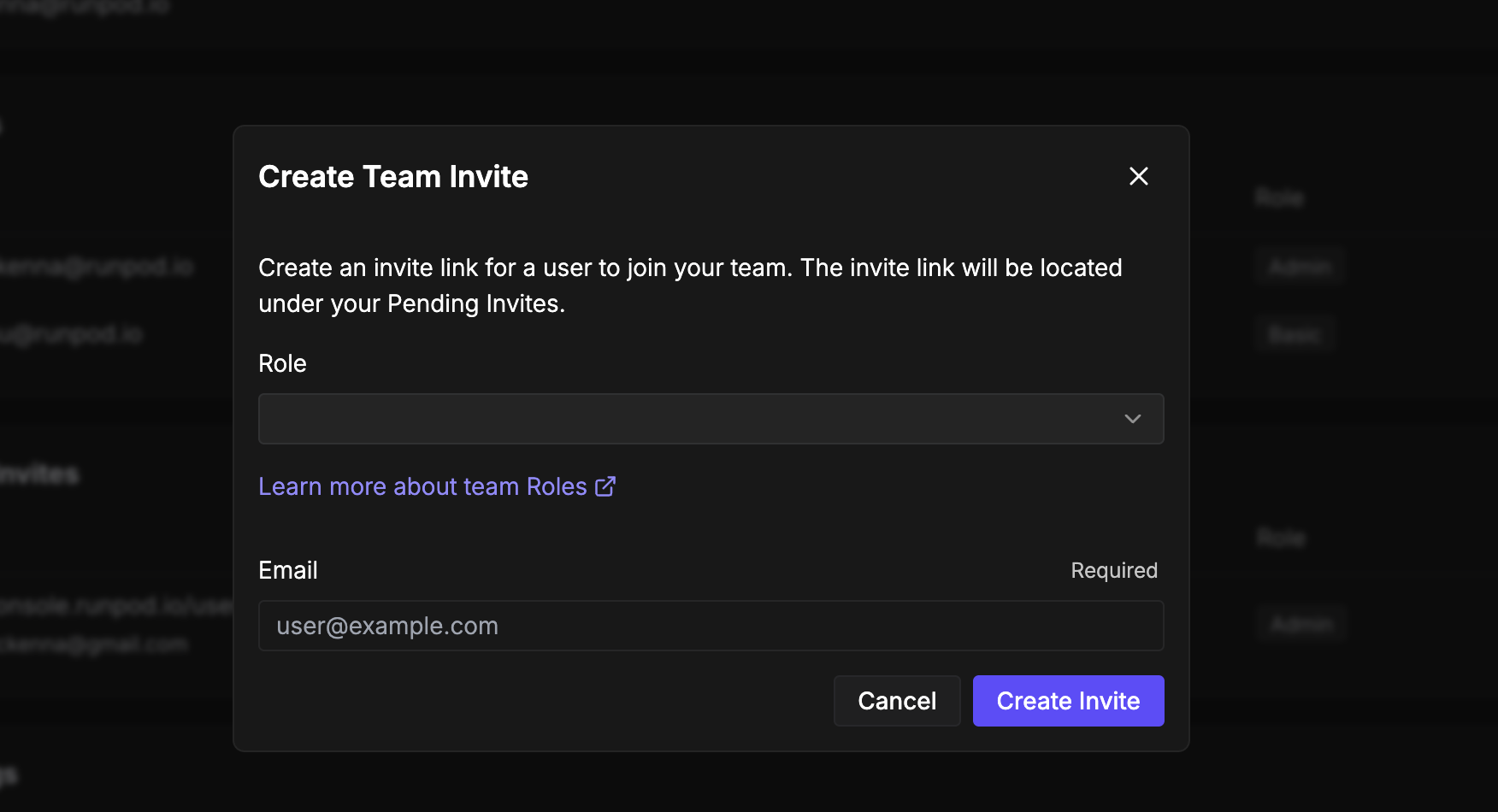 To invite a new member:
To invite a new member:
- Navigate to the Team page in the Runpod console.
- In the Members section, select Invite New Member.
- Choose the appropriate role for the new member.
- Enter the email address of the person you want to invite and click Create Invite.
- Copy the generated invitation link from the Pending Invites section and share it with the person you want to invite.
Join a team
When invited to join a team, you’ll receive an invitation link from a team member. To accept:- Click the invitation link provided by the team member.
- Select Join Team to accept the invitation.
Roles and permissions
Runpod provides four distinct roles to control access within team accounts. Each role includes specific permissions designed for different responsibilities.| Permission | Basic | Billing | Dev | Admin |
|---|---|---|---|---|
| Access team account | ✅ | ✅ | ✅ | ✅ |
| Connect to existing Pods | ✅ | ❌ | ✅ | ✅ |
| Create/delete/start/stop Pods | ❌ | ❌ | ✅ | ✅ |
| Create/delete Serverless endpoints | ❌ | ❌ | ✅ | ✅ |
| Send requests to Serverless endpoints | ✅ | ❌ | ✅ | ✅ |
| Connect to existing Instant Clusters | ✅ | ❌ | ✅ | ✅ |
| Create/delete/start/stop Instant Clusters | ❌ | ❌ | ❌ | ✅ |
| Create/update/delete network volumes | ❌ | ❌ | ✅ | ✅ |
| View billing information | ❌ | ✅ | ❌ | ✅ |
| Manage payment methods | ❌ | ✅ | ❌ | ✅ |
| Invite team members | ❌ | ❌ | ❌ | ✅ |
| Manage team permissions | ❌ | ❌ | ❌ | ✅ |
| Modify team account settings | ❌ | ❌ | ❌ | ✅ |
| Access audit logs | ❌ | ❌ | ❌ | ✅ |
Basic role
The basic role provides essential access for users who need to work with existing resources without management capabilities. This role allows users to access the team account and connect to already-deployed computing resources (e.g., Pods and Serverless endpoints) for development work. Users with this role cannot view billing information, start or stop Pods, or create new resources.Billing role
The billing role focuses exclusively on financial management aspects of the account. Users with this role can access all billing information, manage payment methods, and view invoices. They cannot access computing resources, making this role ideal for finance team members who need billing access without operational permissions.Dev role
The dev role extends basic permissions with additional capabilities for active development work. This role includes all basic permissions plus the ability to start, stop, and create Pods. Developers can fully manage computing resources for their work while remaining restricted from billing information and account settings.Admin role
The admin role provides complete control over all account features and settings. Administrators have unrestricted access to manage team members, configure account settings, handle billing, and control all team computing resources. This role should be reserved for team leaders and trusted members who need full account access.Account spend limits
By default, Runpod accounts have a spend limit of $80 per hour across all resources. This limit protects your account from unexpected charges. If your workload requires higher spending capacity, you can contact support to increase it.Monitor account activity
Runpod provides comprehensive audit logs to track all actions performed within your account. This feature helps maintain security and accountability across team operations. Access audit logs at console.runpod.io/user/audit-logs. The audit system records detailed information about each action, including the user who performed it, the affected resource, and the timestamp. You can filter logs by date range, user, resource type, resource ID, and specific actions to investigate account activity or troubleshoot issues. Regular review of audit logs helps identify unusual activity and ensures team members use resources appropriately.Best practices
When managing team accounts, establish clear role assignments based on each member’s responsibilities. Regularly review team membership and remove access for members who no longer need it. For enhanced security, use the principle of least privilege by assigning the minimum role necessary for each team member’s work. Consider creating separate accounts for billing management to isolate financial access from technical operations. Monitor audit logs periodically to ensure compliance with your organization’s policies and identify any unauthorized activities early.Next steps
After setting up your account and team you can:- Create API keys to enable programmatic access to Runpod services.
- Deploy your first Pod to start using GPU resources.
- Configure Serverless endpoints for scalable AI .
- Set up billing and payment methods for your team.